Locating Internet Resources
Finding internet resources effectively requires a combination of strategies and tools that will find the most relevant, accurate, and reliable information.
1. Define Your Goal:-
- Explicitly state your requirements. Do you want academic articles or only tutorials? Industry news, perhaps? Free tools?
- Use specific keywords that best reflect your goal.
2. Search Engines:-
- Google: Advanced search operators for accuracy
site:example.com for a particular website.
"exact phrase" for exact matches.
intitle:keyword or inurl:keyword for title/URL searches.
- Bing, DuckDuckGo, and Yahoo: Good for mixed results.
3.Specialized Databases:-
- Academic sources:
Google Scholar, PubMed, ResearchGate, IEEE Xplore.
- Books:
Open Library, Project Gutenberg, or WorldCat.
- Code or technical sources:
GitHub, Stack Overflow, MDN Web Docs.
4. Social Media and Communities:-
- Platforms like Reddit, Quora, Twitter, and LinkedIn can provide up-to-date resources and direct interaction with experts.
- Subreddits like r/webdev or r/technology may fit well with your tech blog.
5. Learning Websites:-
- Use Coursera, edX, Khan Academy, Udemy, or FreeCodeCamp for tutorials and structured courses.
- Most of these websites have free resources for beginners.
6. Open Source and Free Tools:-
- Use AlternativeTo.net to find free or open-source alternatives for paid tools.
- SourceForge or GitHub is great for finding free software.
7. News and Updates:-
8. Sources:-


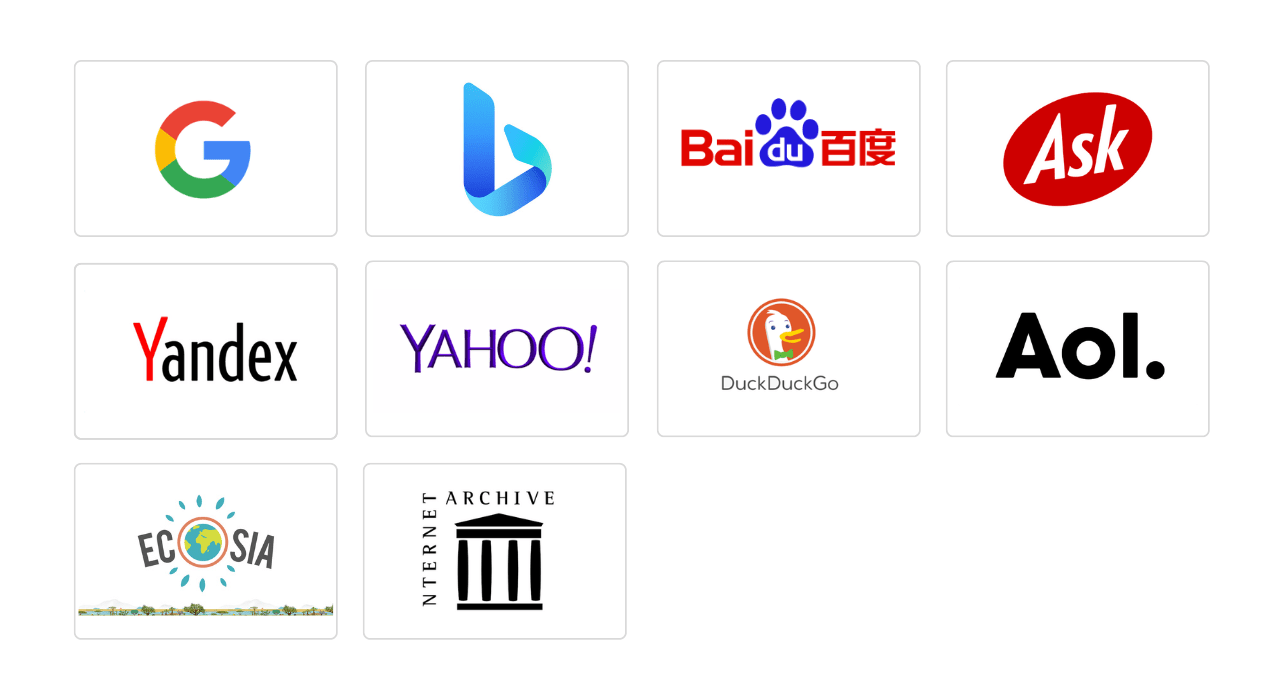






Comments
Post a Comment